I’ve been asked what software I use for writing and for outlining, and what would I suggest for new writers who want to get into screenwriting but either can’t afford the top-end programs or don’t want to spend money on something that they may not get a lot of use from.
This is an endless debate that goes on and on and you will never find anyone that will give you the definitive answer on what program to use. There will be people out there who tell you that you can do just fine with free software or web-based writing tools, like WriterDuet or Celtx, and others that tell you that if you have any hope of working with industry professionals, you’ll need professional software like Final Draft or Movie Magic Screenwriter.
Let’s start with the easy proposition, which is: outlining. You do NOT need any professional software to outline. You can handwrite on a legal pad, use note cards, or my preference, writing in Microsoft Word. Of course, Word is not a free software, put if you have an iPad, you probably have “Pages”, which is fairly close. I use Word because I can type and type and type my garbage draft outline, edit things easily, copy and paste, and use their pre-formatted outlining tool. I can also easily send a copy of my draft to my writing partner, Rick, and he can edit it and add his own notes. Can’t do that with a legal pad or Post It Notes! It is a convenient tool and I highly recommend it.
But what about outlining software, you might ask? Software that helps you develop your outline and characters? I’ve looked at them and even tried a couple just to see what they were about. Some of the ones out there that you may have heard of are Plot Control, Contour, Dramatica, and Outline 4D.
 These programs are designed to help you along in the outlining process by asking you questions. For example, Plot Control will prompt you to answer questions like “What is the unique or significant event that is happening to the main character?” or “What is the main character’s personal goal and what obstacles are preventing the character from achieving it?” Answering these questions will supposedly help you propel the narrative forward and essentially get you a completed outline. I’ve tried it and found that while the prompts help with explaining different stages of the story, like the “inciting incident,” and is somewhat easy in use, the layout is a little boring and is not great with providing many examples to help in the use.
These programs are designed to help you along in the outlining process by asking you questions. For example, Plot Control will prompt you to answer questions like “What is the unique or significant event that is happening to the main character?” or “What is the main character’s personal goal and what obstacles are preventing the character from achieving it?” Answering these questions will supposedly help you propel the narrative forward and essentially get you a completed outline. I’ve tried it and found that while the prompts help with explaining different stages of the story, like the “inciting incident,” and is somewhat easy in use, the layout is a little boring and is not great with providing many examples to help in the use.
 Contour prompts you along on each of the plot points and sets up a series of “Yes/No” situations to create drama and conflicts for the characters. Contour is good in that it can help in creating hurdles for your protagonist, and it provides a lot of examples to explain each question prompt (as well as provide a lot of completed storylines from actual movies so you can observe what the outline should look like). The downside I have with it is that it seems to force you into a given scenario or type of film. For example, every main character seems to have to be faced with either a literal or metaphorical “death” to propel the story along. It’s a bit overdone, especially if you’re trying to write a comedy or lighter indie-film.
Contour prompts you along on each of the plot points and sets up a series of “Yes/No” situations to create drama and conflicts for the characters. Contour is good in that it can help in creating hurdles for your protagonist, and it provides a lot of examples to explain each question prompt (as well as provide a lot of completed storylines from actual movies so you can observe what the outline should look like). The downside I have with it is that it seems to force you into a given scenario or type of film. For example, every main character seems to have to be faced with either a literal or metaphorical “death” to propel the story along. It’s a bit overdone, especially if you’re trying to write a comedy or lighter indie-film.
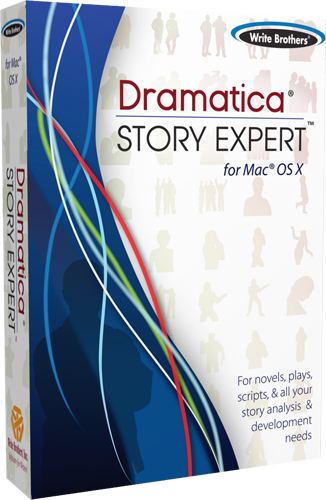 Dramatica is the most highly detailed of all and incredibly difficult to use. It’s gets into a lot of minutia for something that should be a fairly short process. You have to define your characters, get into a ton of options for what the character’s journey is, and then start building in the supporting characters and their journey. You could have literally hundreds of different options at your disposal, which is great, but it is so confusing and frustrating to use that you’ll likely give up on it after an hour of use. They do have videos explanations on how to use the software, but honestly, if you have to watch hours of explanations to write out your outline, then maybe this software isn’t for you. Listen, they have a lot of people that swear by it, so maybe you just have to try their free trial version for yourself to see. Note that the Windows and Mac versions are radically different – the Mac version is the more souped-up one.
Dramatica is the most highly detailed of all and incredibly difficult to use. It’s gets into a lot of minutia for something that should be a fairly short process. You have to define your characters, get into a ton of options for what the character’s journey is, and then start building in the supporting characters and their journey. You could have literally hundreds of different options at your disposal, which is great, but it is so confusing and frustrating to use that you’ll likely give up on it after an hour of use. They do have videos explanations on how to use the software, but honestly, if you have to watch hours of explanations to write out your outline, then maybe this software isn’t for you. Listen, they have a lot of people that swear by it, so maybe you just have to try their free trial version for yourself to see. Note that the Windows and Mac versions are radically different – the Mac version is the more souped-up one.
 If you just want a straightforward outlining program, then perhaps you can try Outline 4d. It has a dual way of outlining, either in timeline version or a more standard outline. The timeline version has the ability to show you, theoretically, how you’re progressing in terms of minutes into the movie with the various stages of your outline. Thus, you can see whether your Act I is running forty minutes long (that’s too long!). It’s a little distracting with the visuals in timeline. The standard outline is more what you’re likely used to and you can type away to your heart’s delight. The outline is pre-formatted so you don’t have to think, really, just type. They also have several examples, like “Thelma and Louise,” that they have pre-populated in the program to show what your outline should ultimately look like. It does not provide you any prompts or explain what certain elements of the story are, so it’s not very useful from that standpoint.
If you just want a straightforward outlining program, then perhaps you can try Outline 4d. It has a dual way of outlining, either in timeline version or a more standard outline. The timeline version has the ability to show you, theoretically, how you’re progressing in terms of minutes into the movie with the various stages of your outline. Thus, you can see whether your Act I is running forty minutes long (that’s too long!). It’s a little distracting with the visuals in timeline. The standard outline is more what you’re likely used to and you can type away to your heart’s delight. The outline is pre-formatted so you don’t have to think, really, just type. They also have several examples, like “Thelma and Louise,” that they have pre-populated in the program to show what your outline should ultimately look like. It does not provide you any prompts or explain what certain elements of the story are, so it’s not very useful from that standpoint.
I should point out here that several of the screenwriting programs, like Final Draft and Movie Magic Screenwriter, have developed ways for you to create story notes and index cards within their program, so you don’t necessarily need an outlining program if you just prefer jotting notes down as you go.
For me the bottom line on all these programs is that these programs might be helpful in prompting questions you may not have been thinking of, but ultimately, you have to understand that they don’t write the story for you. They can only provide the prompt, and if you need a program to ask you questions about a story you should already know, then maybe the problem is your story and your whole creative thinking process. Your brain is the most important software you need, and if you can’t creatively craft a story without prompting from a piece of software, you’re never going to be able to get that story into a quality script.
My suggestion is you spend time with however you write, whether on a laptop, on a legal pad, or what have you, and begin with your idea. Think about how you want it to begin and how you want it to end. If it helps, write down your beginning on one side of a piece of paper, and the ending on the other side of the paper, and draw a line from that beginning to the end. Now draw about 5 or 6 up and down lines through that line. These will represent roadblocks for your characters (every main character needs roadblocks to hinder his journey) and it’s up to you to figure out how to get your character around these roadblocks. This is a simple process and can help you more clearly define your story and build your outline!
In addition, spend some time writing two or three line descriptions about your main characters. Once you’ve done that, go back and re-read them critically. Do they all look like the same character? Do they all have the same traits? One helpful trick on this is to ask yourself the question: What if this movie was about them, rather than the main character? How would it be different? How would they react in the same situations? Shining a light on the supporting characters and their unique roles can provide you with a richer, fuller, more dynamic movie.
In Part Two of this post, we’ll talk about screenwriting software programs and which ones we prefer.


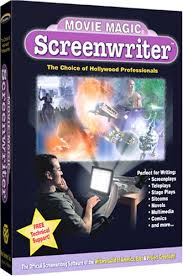


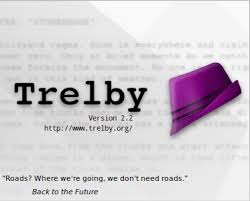
The further adventures of the screenwriting and marketing process of Lake Regret wherein Gary Howell documents his and Rick Hansberry’s screenwriting adventures from concept, to the writing, to how they handle disagreements, to marketing the script. Reproduced with permission


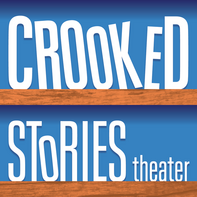



Commenting is not allowed!